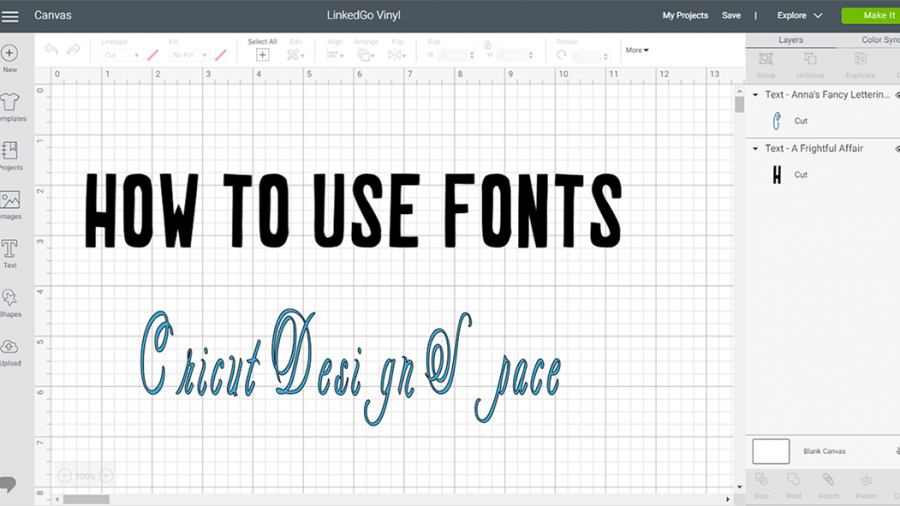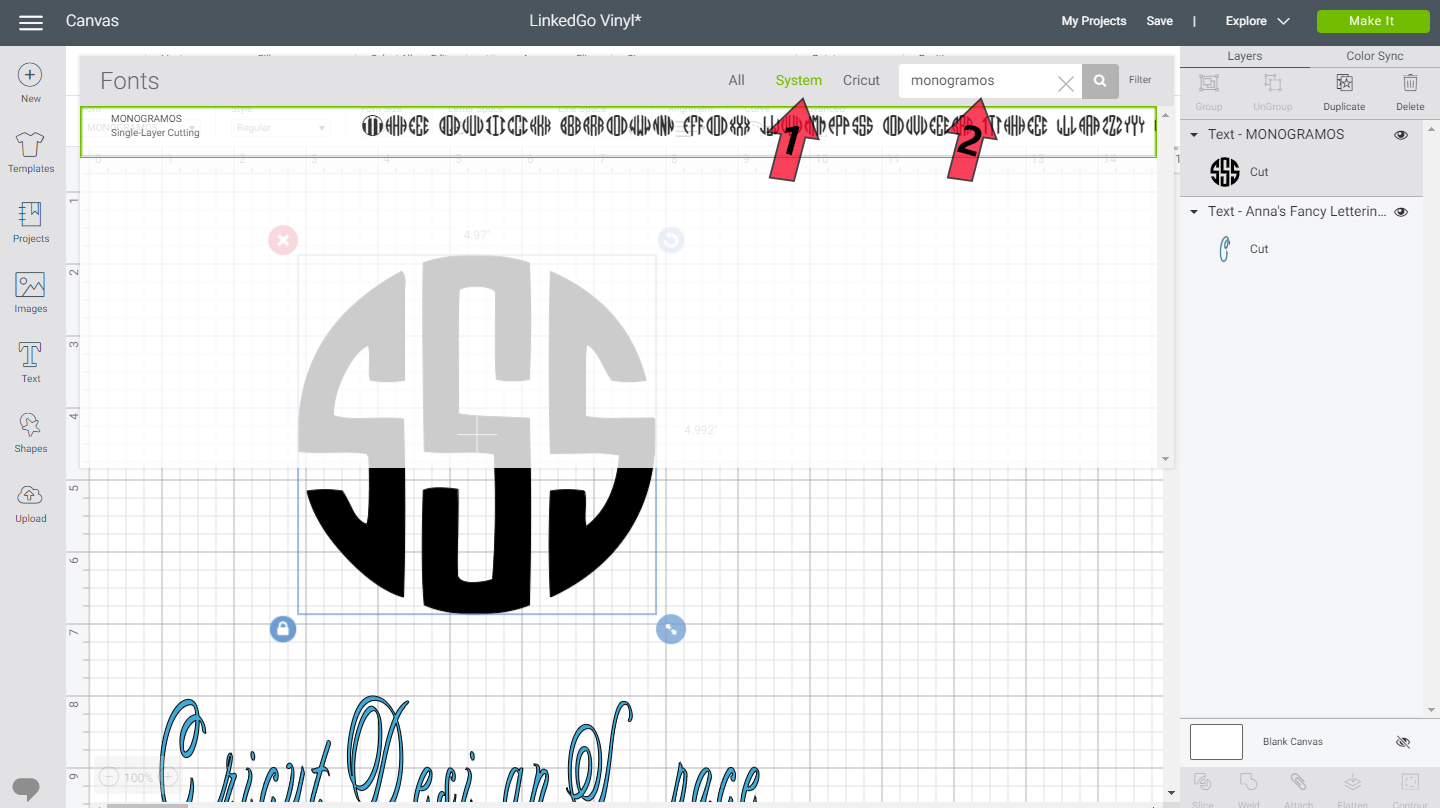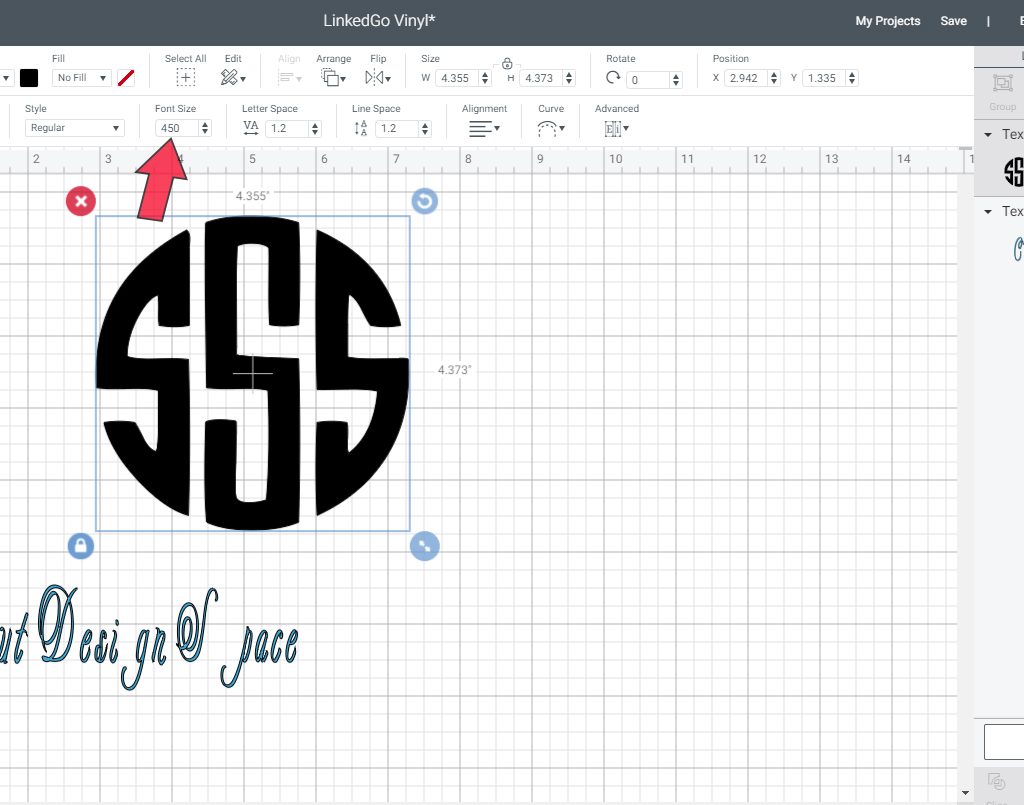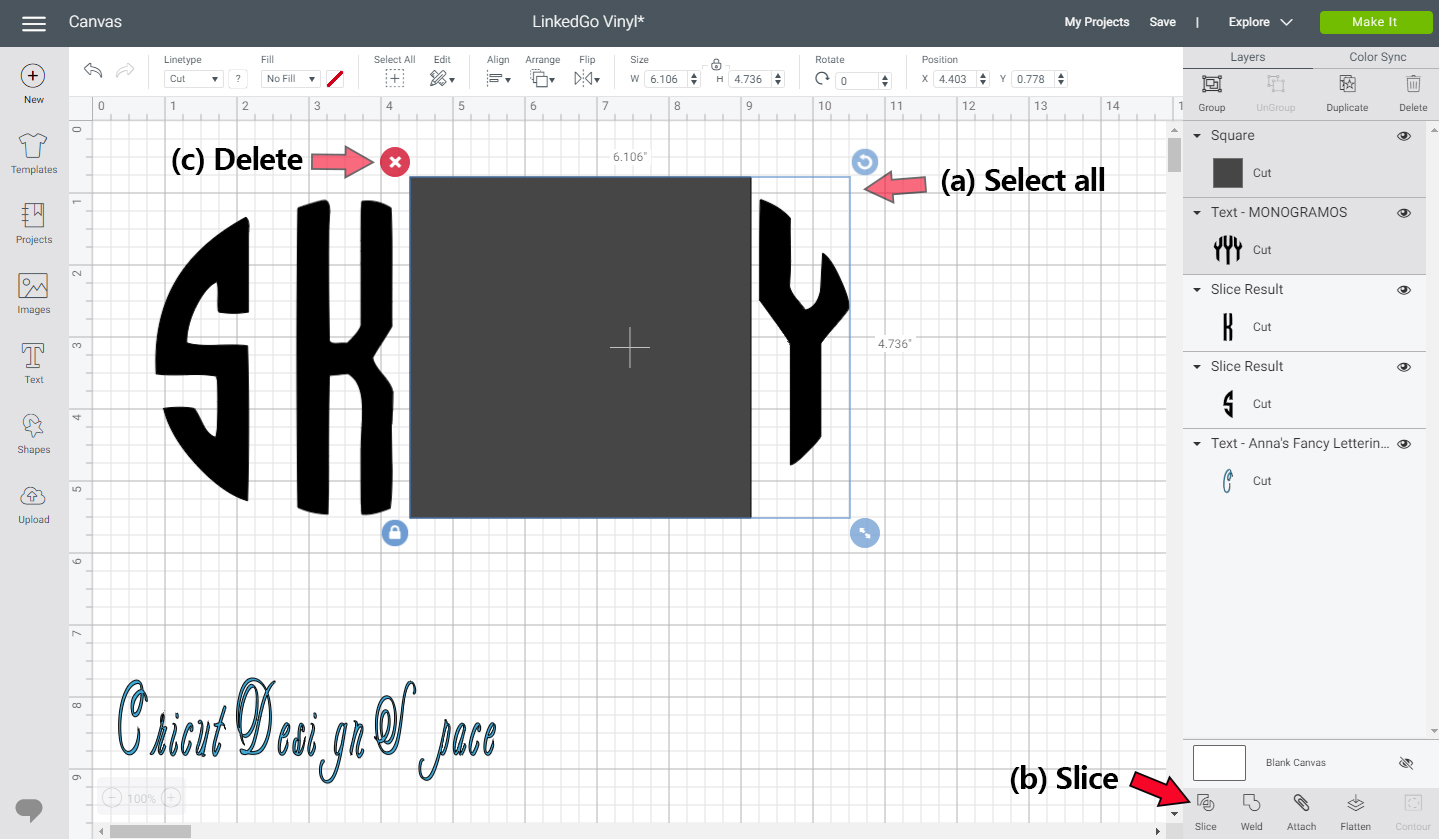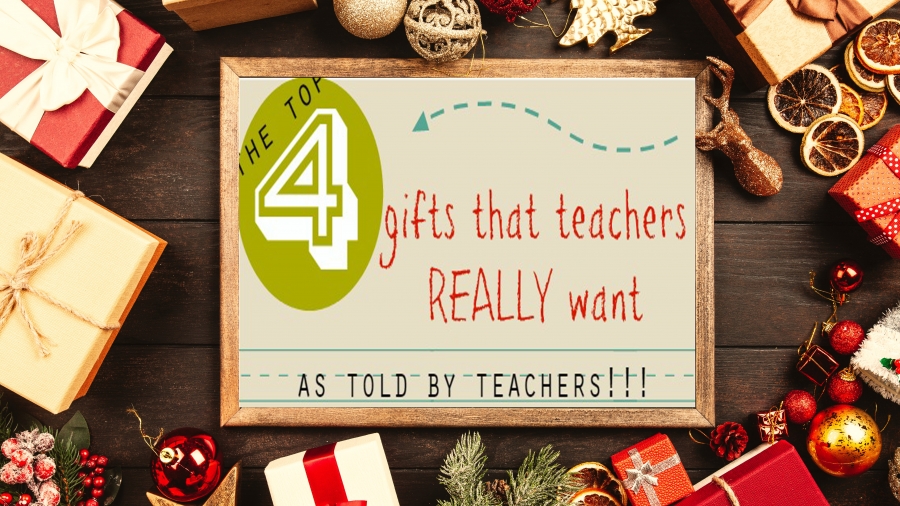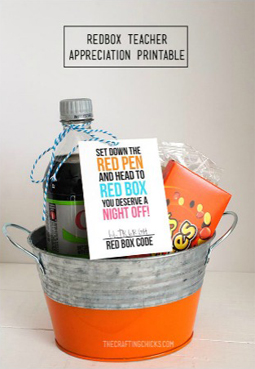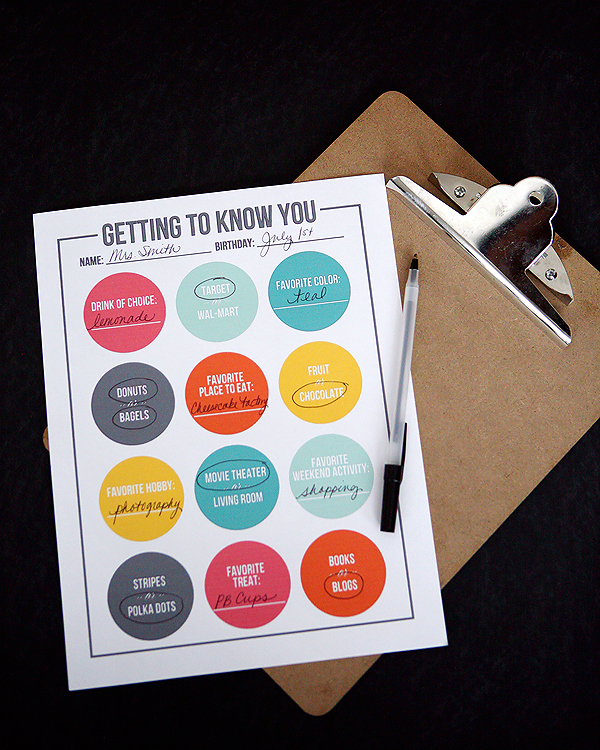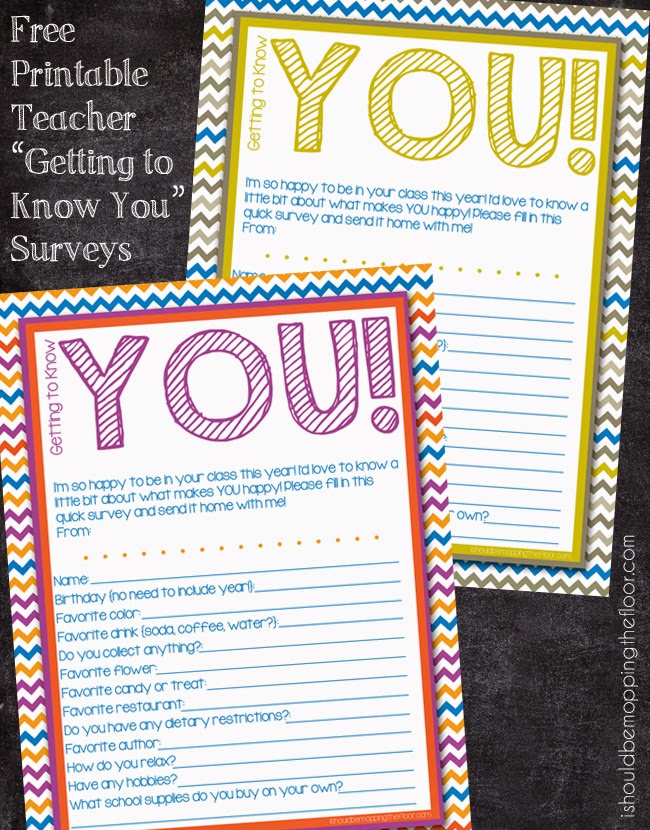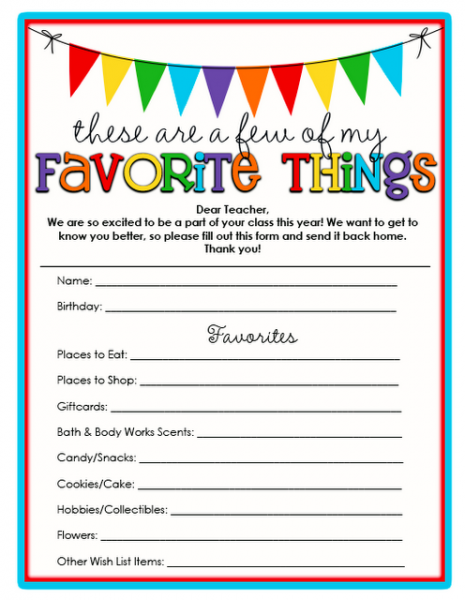Want to truly customize all your Cricut crafts and projects? Everything you need to know about Cricut fonts, including the best Cricut fonts in Design Space by category: script fonts, bold fonts, fonts to use for monograms, etc!
Make sure to learn how to upload fonts to Cricut Design Space! It’s easy and gives you a ton of flexibility when creating your Cricut designs.
I have been making projects with my Cricut and using Cricut Design Space for a couple years now. Cricut fonts like a cat lady loves cats.
I tend to be fairly minimalistic, but the font folder on my computer suggests otherwise.
Lucky for all of us Cricut has added a lot of new ones ! I combed through all of them to share with YOU my very favorite fonts in Cricut Design Space, and organized them into categories; script fonts, bold fonts, font pairings, and some of the best fonts for monograms!
What are Cricut Font?
Cricut fonts are fonts that are built into the CDS software. They are designed specifically for Cricut machines. Therefore, when you use one of Cricut’s fonts, you will get a clean and beautiful cut every time.
You can add your monogram to just about anything! I’ve seen it on luggage, tumblers and water bottles, sweatshirts, keychains and more. I made these monogram keychains for guests at a baby sprinkle earlier this month. You can see how I did it here.
Ideally, you will read this tutorial from the beginning, because as we go, we will be implementing the concepts mentioned in the previews steps.
Are you ready?
Let’s Daydream Into Reality!
How To Design You Monogram In Cricut Design Space?
Let’s jump into how to make your own monogram for free!
Step 1 – Download the MONOGRAMOS font from here (it’s free).
Step 2 – Install font on your computer. NOTE make sure you do not have Design Space open when you install your font or it won’t show up in Design Space.
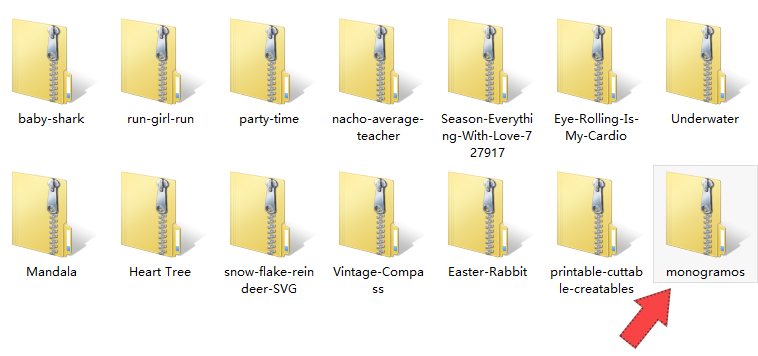
To install your font after you’ve downloaded it, open up the font zip folder, therefore click the OpenType Font File and click INSTALL in the top left corner.

Step 3 – Open Cricut Design Space, add text and add the first letter of your monogram. “MAKE NOTE OF THE FONT SIZE OF YOUR DESIGN”
Step 4 – Add a square and resize around the second two letters in the monogram, select all and slice the second to letters out of the design, and last remove all excess letters and pieces so only the first letter is left.

A 
B
Step 5 – Add text and add the second letter of your monogram. Make sure it is the SAME TEXT SIZE as the first monogram letter. Add a square and resize around the first letter of the design, select all and slice the first letter out of the design, at last, remove square and two sliced first letters.
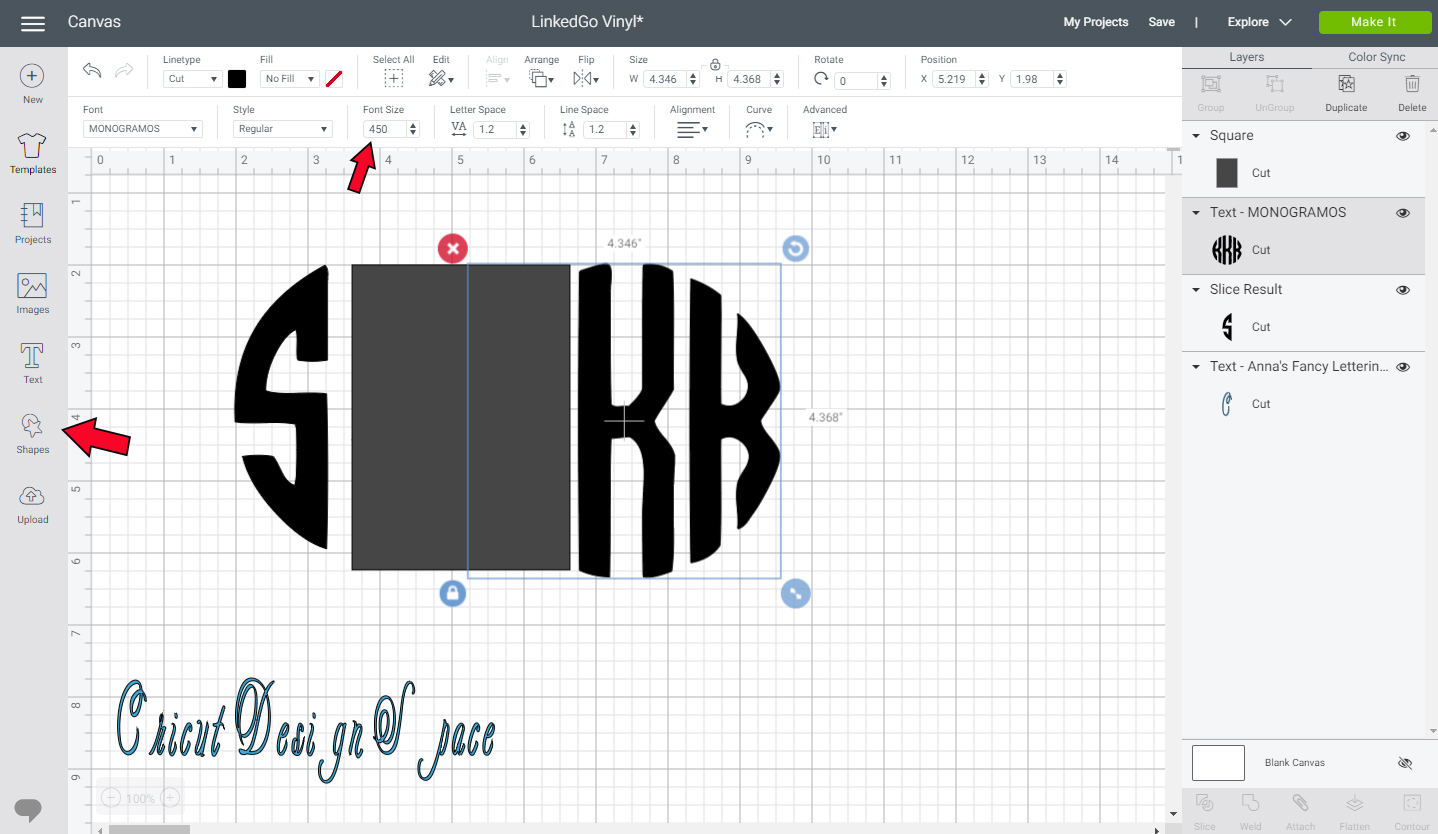
A 
B 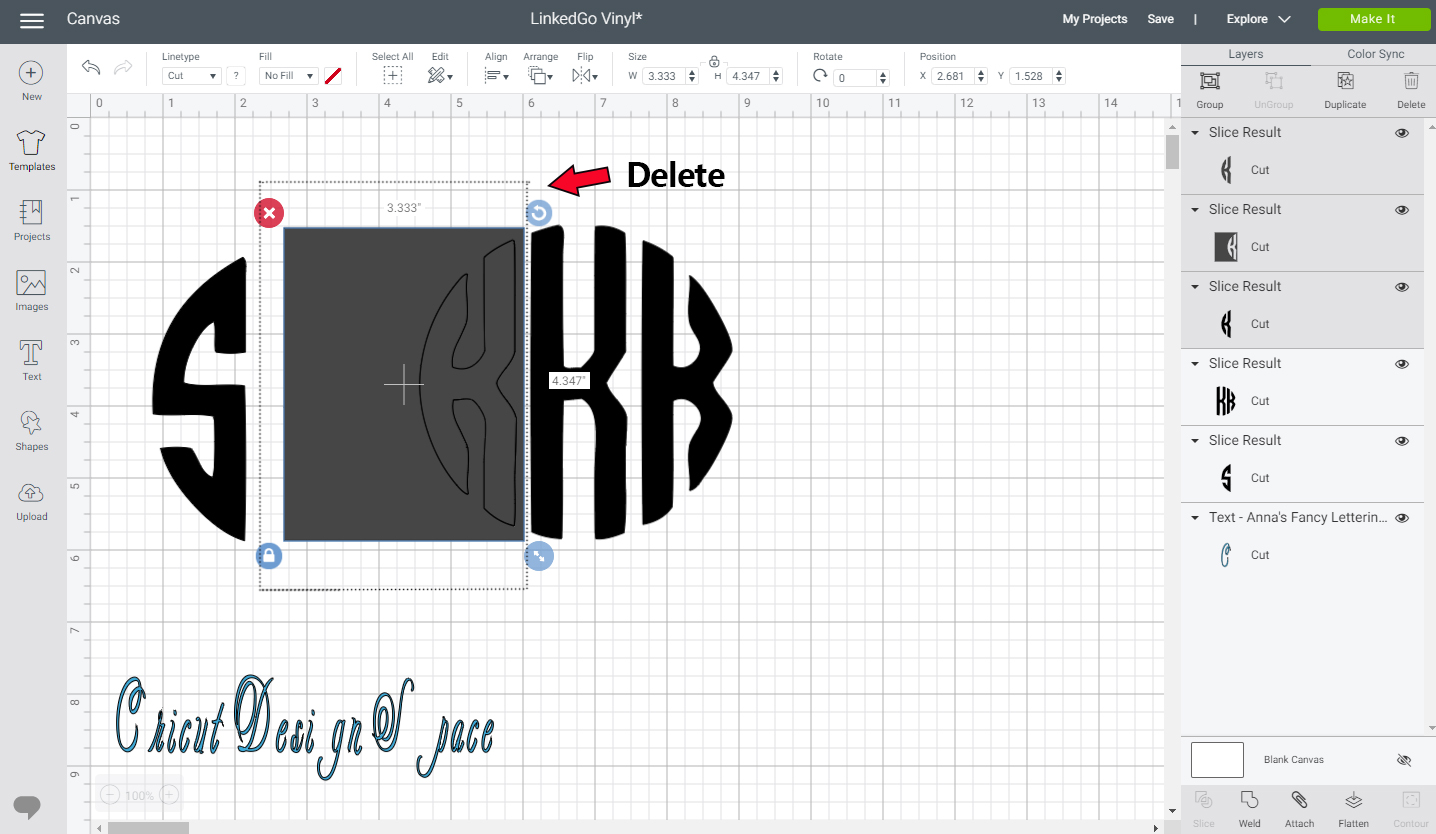
C 
D
Step 6 – In the same way, we add the last letter “Y”, therefore remove all excess letters and pieces so only the last letter is left, line up all letters of monogram and align center vertically, at last select all and attach.
Step 7 – You can now change the size of your monogram to fit whatever you are putting it on.

So cute, right? I love being able to make 100% customized gifts for my friends!
I hope this post has helped show you just how amazing it is that you can use your own fonts within Cricut Design Space. However, it allows us to create amazing designs, above and beyond what Cricut Design Space offers on its own.
Special gift to you
I hope you enjoyed the article!
Don’t forget to share it on your favorite social media
Here’s the Silhouette/Cricut Cutting Mat I choose for my DIY Projcet